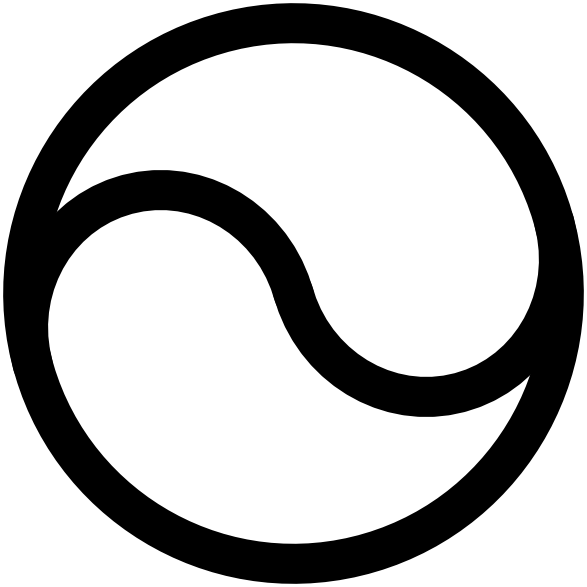Quick start
To start using Roundtable Proof-of-Human, follow these steps:- Sign up for an account: Create your Roundtable account at accounts.roundtable.ai to obtain your site key and secret key.
-
Integrate the tracker: Add our JavaScript tracker to your site with a single line of code:
-
(Optionally) add more tracking info: Specify the
data-user-idordata-tagsparameter to help track users beyond individual sessions. See our Integration Guide for more info. -
Get session data: View detailed session data on the Dashboard or via our API:
Privacy and data handling
Roundtable Proof-of-Human is designed with privacy first. All data stays in‑tab for the life of the visit, and we never rely on cookies or long‑term browser storage.The Roundtable badge
The Roundtable badge is a small, drop-in widget that indicates whether Proof of Human is running on the page. You are free to include this on any page you are tracking. See Using the Roundtable Badge.Next steps
- Sign up for an account at accounts.roundtable.ai.
- Explore our Integration Guide for detailed implementation instructions.
- Review the API Reference for more details on risk scores, sessions logs, biometric checks, and device checks.