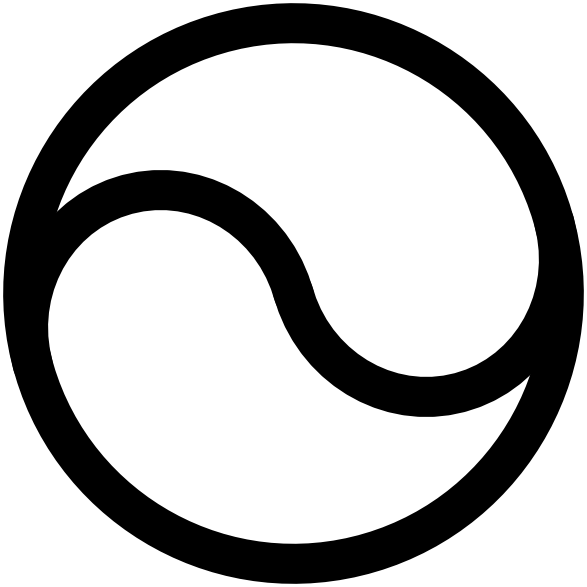Authentication
All API requests require authentication using your secret API key:Method 1: Retrieve a specific session
When you need data from a specific session, use the session ID to retrieve detailed information:This route is also available using query parameters:
GET https://api.roundtable.ai/v1/sessions/report?sessionId={sessionId}
Example request
rtSessionId.
Method 2: Retrieve all sessions for a user
To retrieve all sessions associated with a specific user:This route is also available using query parameters
GET https://api.roundtable.ai/v1/users/sessions?userId={userId}
Example request
Next steps
- Visit the Dashboard to generate a secret key.
- Review our API Reference for detailed endpoint specifications.