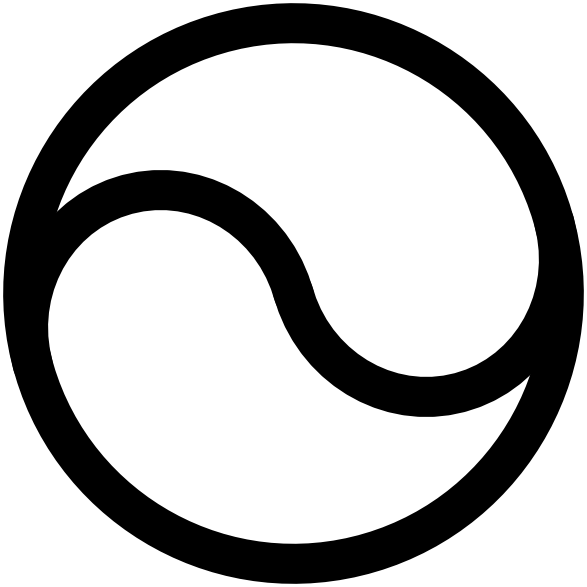Guides
Migrating from hCaptcha to Roundtable Proof of Human
This guide shows how to replace hCaptcha with Roundtable Proof-of-Human on form submissions. Unlike hCaptcha, which issues challenges at submission time, Roundtable runs invisibly in the background.